nuttann.github.io
Guide to Porting using portals, clickies, and spells
This document will list zones that can be ported to using various methods. These methods include the Guild Hall Teleportation Device, specific portals spread around the RotE guild hall, personal clickies, and spells.
Skip to Port Info
Guild Teleportation Device
This is set by handing the Teleportation Assistant a specific portal crystal for the destination zone. Once set, it remains that way until either someone resets it or the zone is reset (no one in GH for some length of time or sever reboot). He sells the portal crystals.
Portal Objects
There are several portal objects in the guild hall. Images showing the general area and the specific item to right-click and select ‘Teleport to ZONE’ are included. The images here were taken from the RotE guild hall. Advantages of the Portal Objects are that you don’t have to buy something to set it and you don’t have to change the Guild Port. This is especially useful to avoid changing it during raid times.
Many of these portal objects may be used from inventory. When clicked from inventory there is usually a long timeout. When placed in real estate, there is no timeout and can also be used by others. For purposes of this document, they will be listed under portals.
Clickies
There are are many clickies that players can use from inventory. Some are found in game, some are included when buying certain versions of an expansion, and some are rewards. (See Portal Object note above concerning clickies)
Spells (Druid, Wizard)
In some cases, may be more convenient to where you want to go. With the addition of the GH teleportation device and all the crate portal objects, there are often equivalent or better choices than a porting class.
Port Info
Special
- Guild Standard - Ports to where guild banner is placed
- GH Port - Splinter of a Guild Banner
Normal
- Abysmal Sea
-

Portal - The Grozmok Stone
-
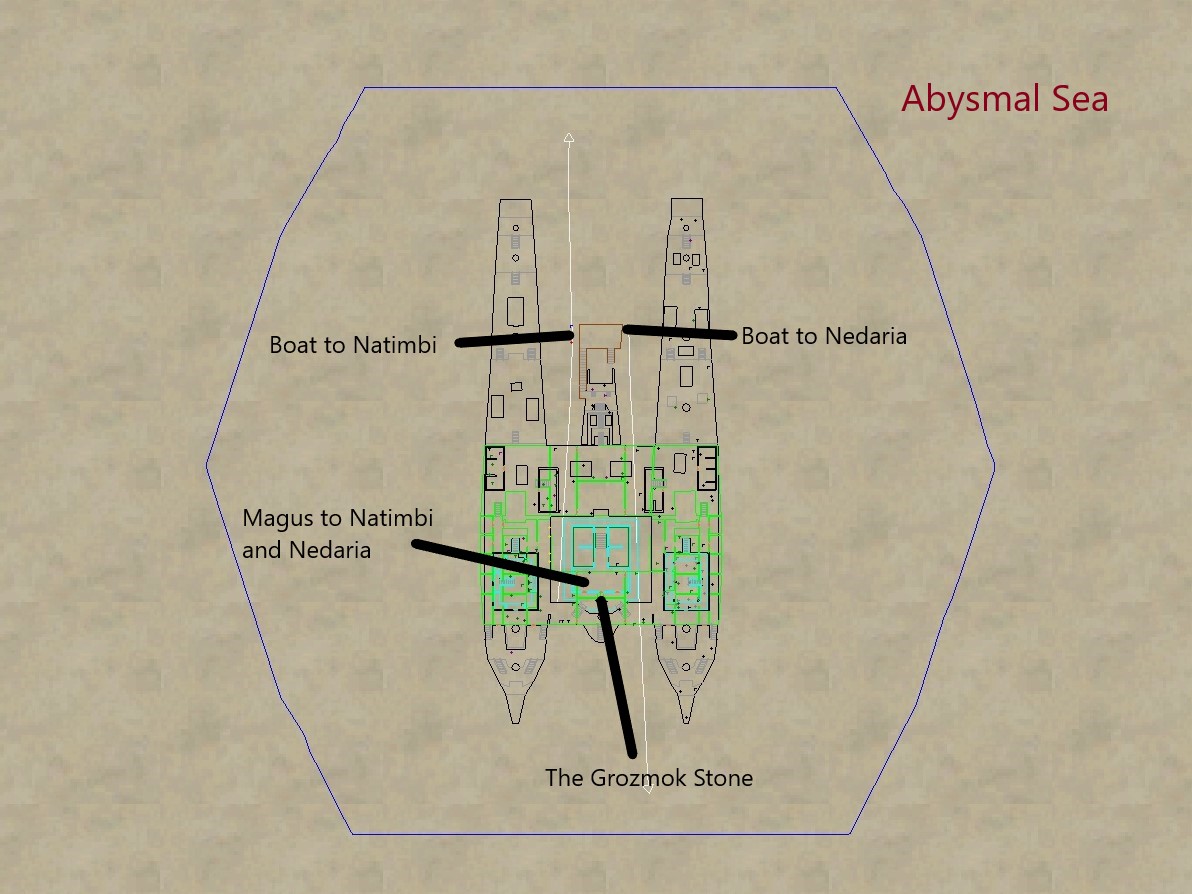
Map
-
- Arcstone
- GH Port - Arcstone Spirit Sapphire
- Druid - Ring of Arcstone / Circle of Arcstone / Zephyr: Arcstone
- Ak’Anon
-

Portal - Ak'Anon Bubble Lamp
-

Portal - Shelf of Gnomish Spirits
-
- Argath, Bastion of Ildaera
- GH Port - Chunk of Argathian Steel
- Barindu, Hanging Gardens
- GH Port - Etched Marble of Barindu
- Druid - Ring of Barindu / Circle of Barindu / Zephyr: Barindu
- Blackburrow
-

Portal - Banner: Blackburrow
-
- Brell’s Rest
- GH Port - Unrefined Brellium Ore
- Clicky - Mark of Brell
- Druid - Ring of Brell’s Rest / Circle of Brell’s Rest / Zephyr: Brell’s Rest
- Cobalt Scar
- GH Port - Velium Shard of Cobalt Scar
- Druid - Ring of Cobalt Scar / Circle of Cobalt Scar / Zephyr: Cobalt Scar
- The Commonlands
- GH Port - Grassy Pebble of The Commonlands
- Druid - Ring of Commmons / Circle of Commons / Zephyr: Commonlands
- Crypt of Nadox
-

Portal - Nadox Chandelier
-
- Crystal Caverns (ToV)
-

Portal - Froststone Crystal Echo
-

Clicky - Froststone Crystal Resonator
-
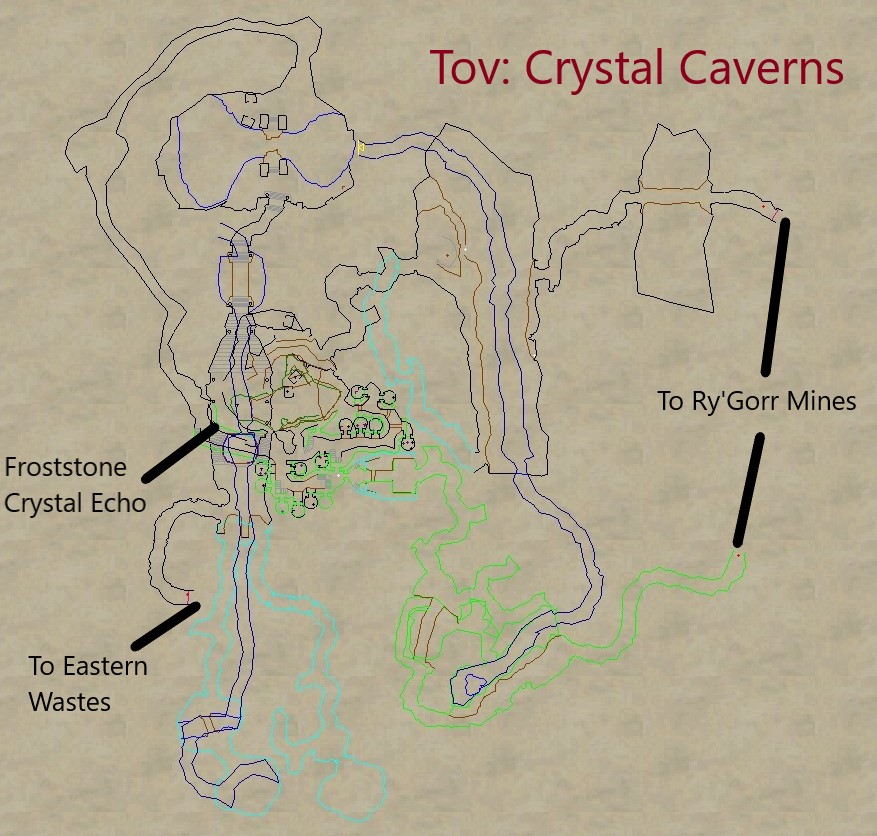
Map
-
- Dragonscale Hills
- GH Port - Dragonscale Faycite
- The Dreadlands
- GH Port - Shattered Bone of the Dreadlands
- Druid - Ring of the Combines / Circle of the Combines / Zephyr: Combines
- Eastern Wastes
- GH Port - Brilliant Frigid Gemstone
- East Cabilis
-

Portal - Placard: Tink N Babble
-
- Ethernere Tainted West Karana
- GH Port - Stormstone of the West
- Druid - Ring of West Karana / Circle of West Karana / Zephyr: West Karana
- Everfrost Peaks
-

Portal - ClawSconceTorch
-
- Feerrott, the Dream
- GH Port - Crystallized Dream of the Feerrott
- Frontier Mountains (EoK)
-

Portal - Ancient Iksar Translocator Statue
-
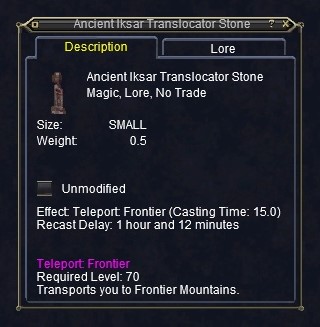
Clicky - Ancient Iksar Translocator Stone
-
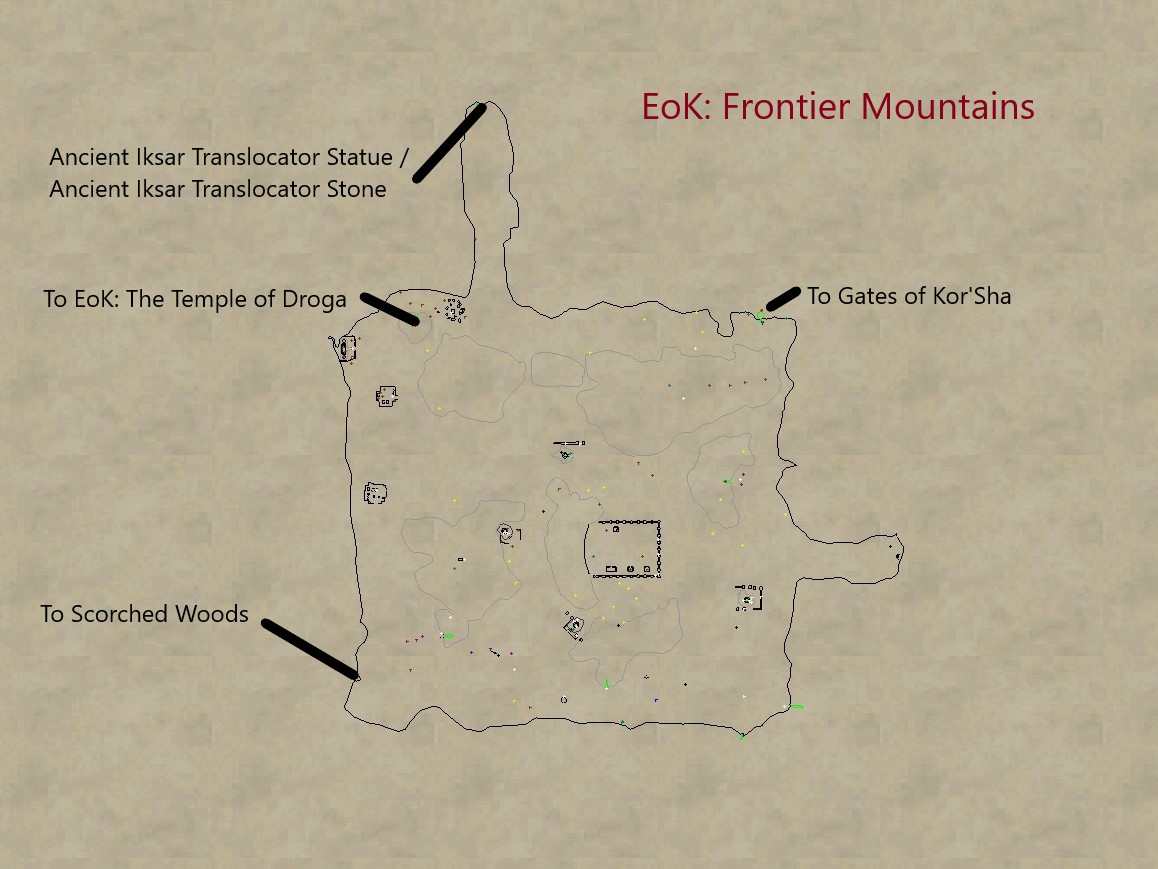
Map
-
- Goru’kar Mesa
- GH Port - Goru’kar Mesa Sandstone
- The Great Divide (ToV)
- Druid - Ring of THe Great Divide / Circle of The Great Divide / Zephyr: The Great Divide
- Greater Faydark
- GH Port - Forest Emerald of Faydark
- Grobb
-
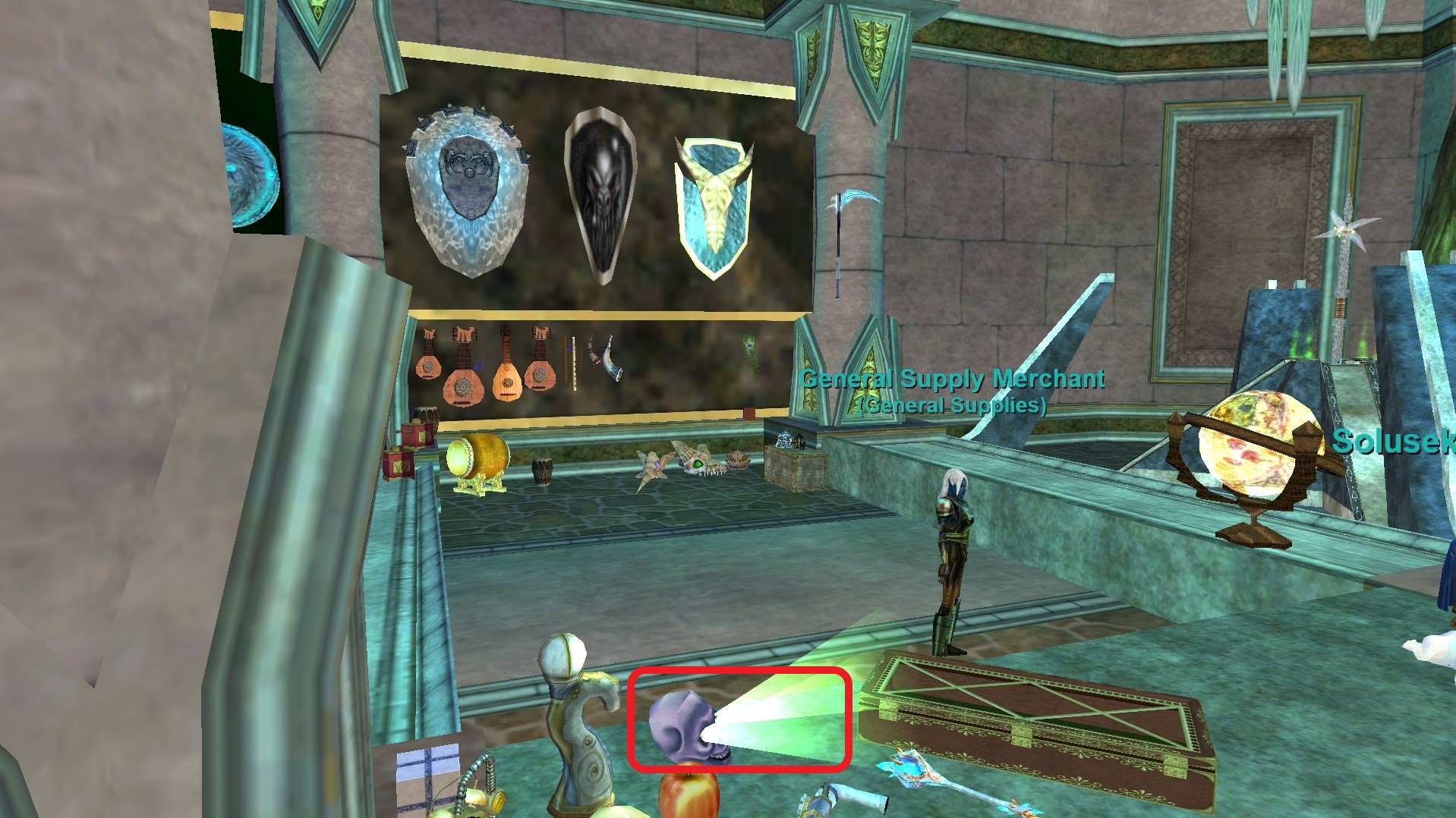
Portal - All-Seeing Skull
-

Portal - Darkone's Throne
-
- Halas
-

Portal - Placard: Halas
-
- Hate’s Fury
-

Portal - Oceanographer's Globe
-
- High Keep
-

Portal - Banner: The Knotted Serpent
-
- Iceclad Ocean
- GH Port - Frozen Shard of Iceclad
-

Portal - Banner: Gnome Pirates
- Druid - Ring of Iceclad / Circle of Iceclad / Zephyr: Iceclad
-
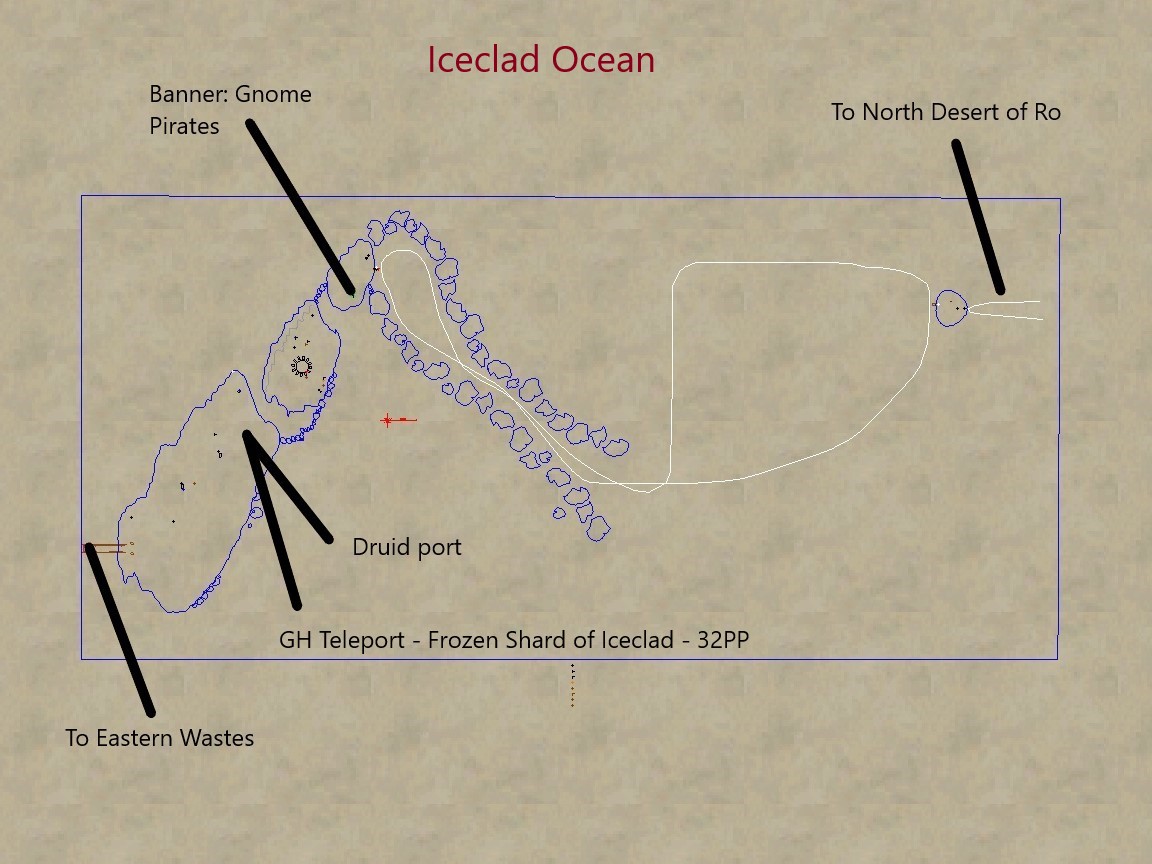
Map
- Katta Castrum
- GH Port - Katta Castrum Powerstone
- Katta Castrum: Deluge
- GH Port - Drowned Katta Castrum Powerstone
- Lavastorm Mountains
- GH Port - Lavastorm Magma
- Druid - Ring of Lavastorm / Circle of Lavastorm / Zephyr: Lavastorm
- Lceanium
- GH Port - Fragment of the Combine Spire
- Druid - Ring of Lceanium / Circle of Lceanium / Zephyr: Lceanium
- Neriak - Commons
-

Portal - Painting: The Blind Fish
-
- Neriak - Foreign Quarter
-

Portal - Painting: Slugs Tavern
-
- Neriak - Third Gate
-

Portal - Painting: Maiden's Fancy
-
- North Karana
- GH Port - Karana Plains Pebble
- Ring of Karana / Circle of Karana / Zephry: Karana
- North Qeynos
-

Portal - Banner: Traveler's Tapestry
-
- Old Sebilis
-

Portal - Froglok Head in a Jar
-
- The Overthere (RoS)
- GH Port - Miniature Worker’s Sledge
- Permafrost
-

Portal - Frozen Barbarian Adventuress
-
- The Plane of Hate
- GH Port - Fuligan Soulstone of Innoruuk
- The Plane of Health
-

Portal - Cynosure of Health
-

Clicky - Touchstone of Health
-
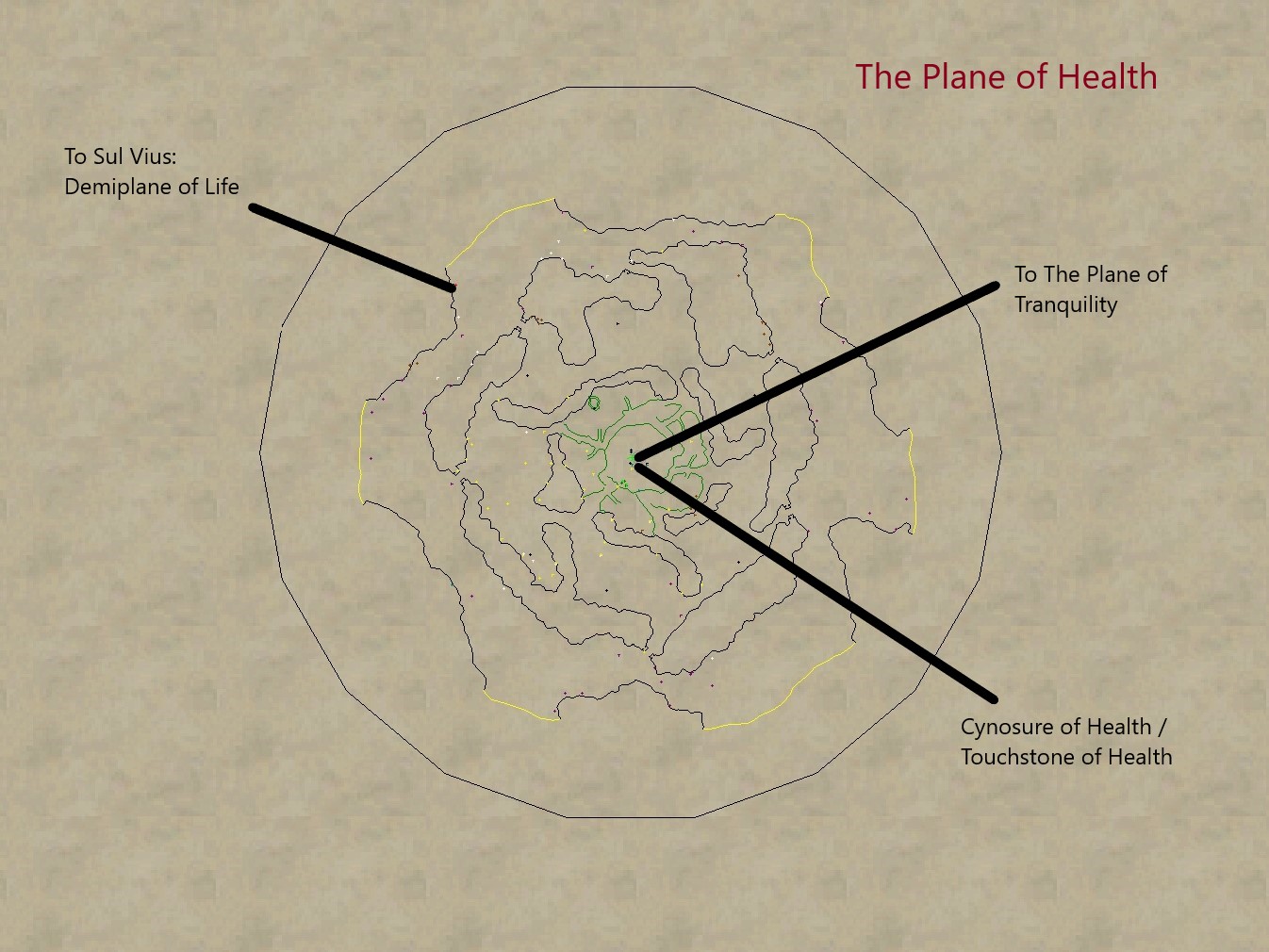
Map
-
- The Plane of Innovation
-
The target area is the propeller inside the blue oval

Portal - Innovative Heli-Lamp
-
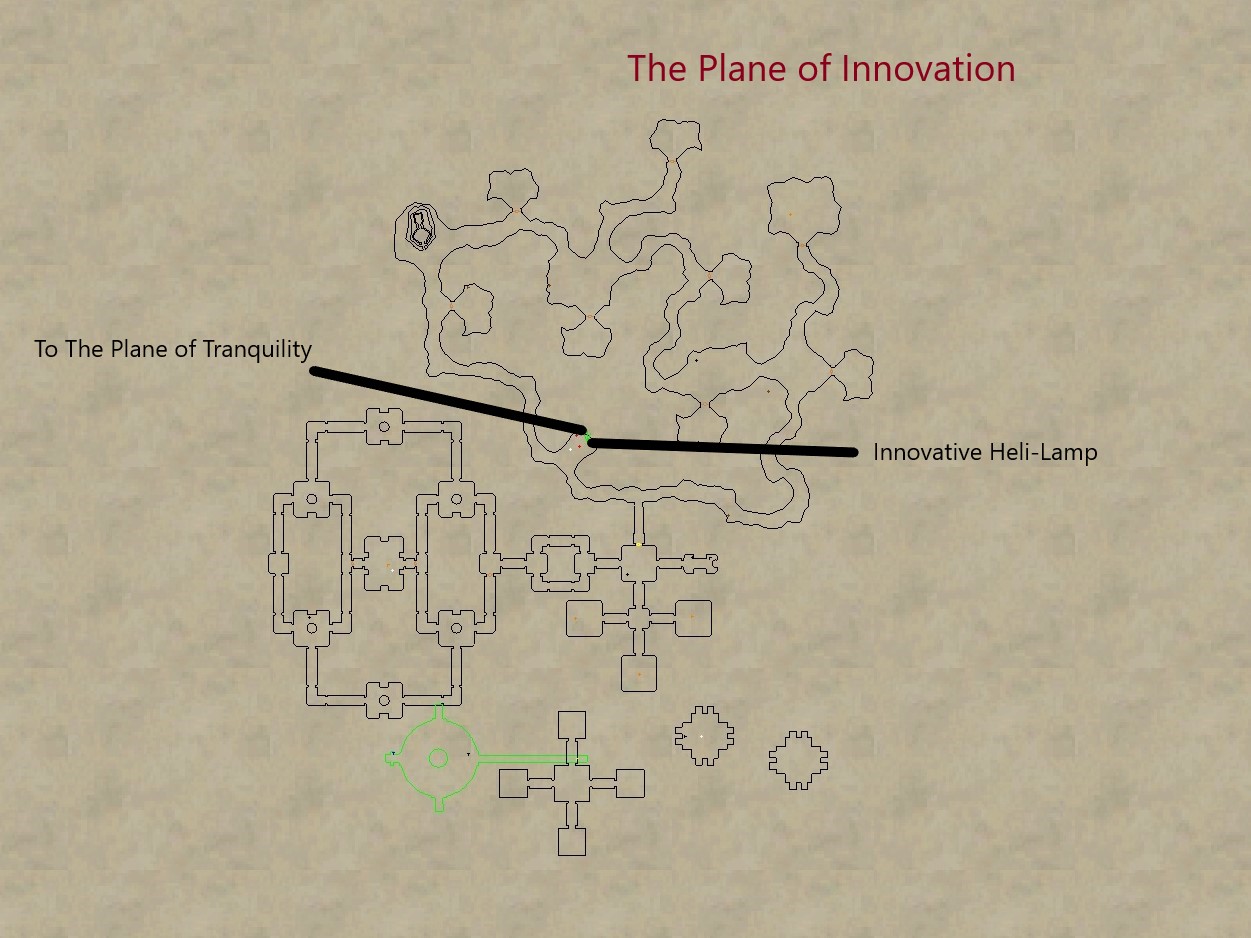
Map
-
- The Plane of Sky
- GH Port - Cloudy Stone of Veeshan
- The Plane of Time
- GH Port - Broken Timestone
- Druid - Ring of Plane of Time / Circle of Plane of Time / Zephyr: Plane of Time
- Shard’s Landing
- GH Port - Stone of the Shard’s Fall
-

Clicky - Signet of the Crystal Circle
- Druid - Ring of the Landing / Circle of the Landing / Zephyr: Shard’s Landing
-
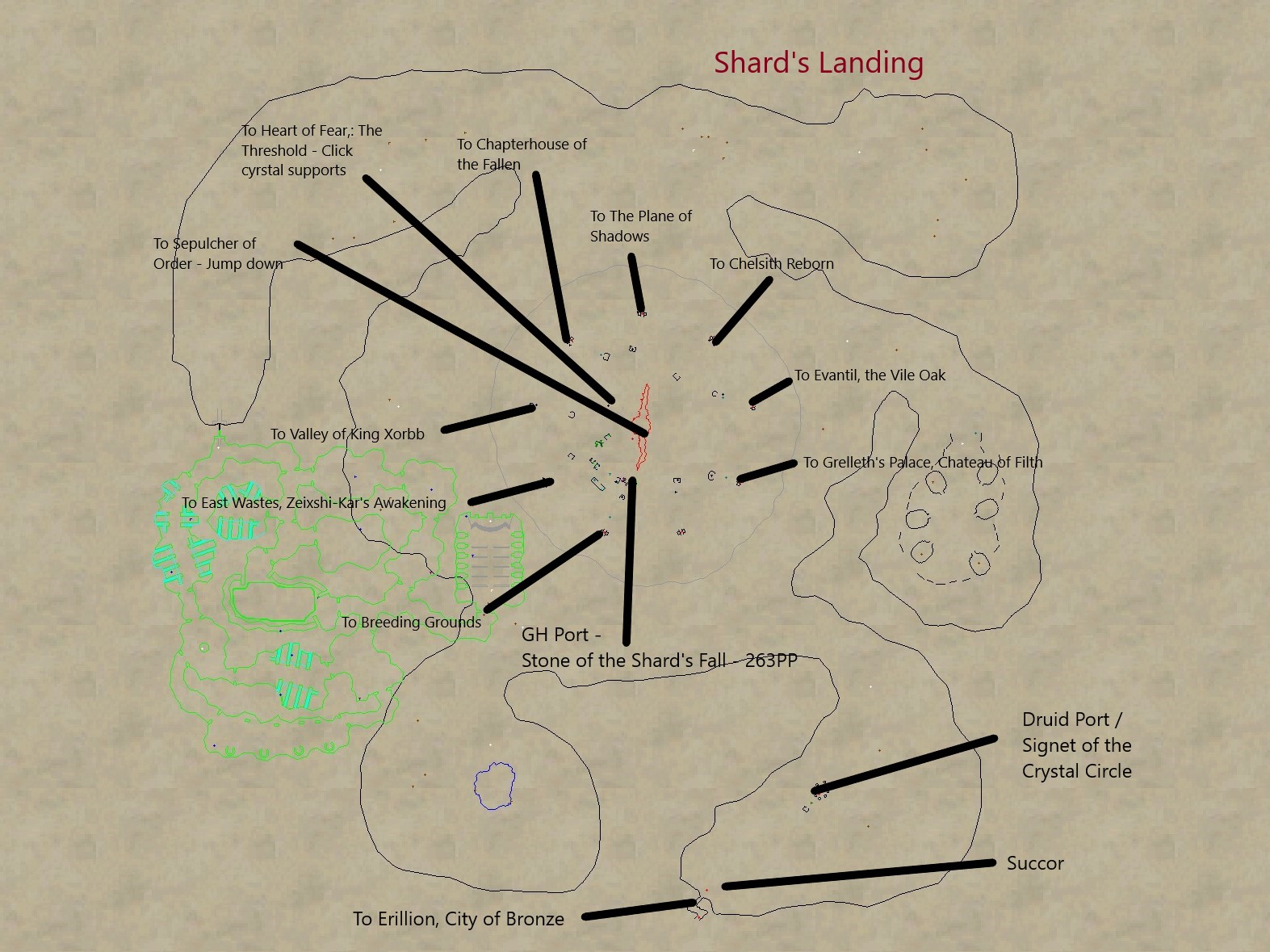
Map
- Skyfire Mountains (RoS)
-

Portal - Gorowyn Translocator Lantern
-
- Steamfont Mountains
-

Portal - Fantastic Fuel Orb
-
- The Stonebrunt Mountains
- GH Port - Moss Agate of Stonebrunt
- Druid - Ring of Stonebrunt / Circle of Stonebrunt / Zephyr: Stonebrunt
- Stratos: Zephyr’s Flight
- GH Port - Burning Lamp
-

Portal - Stratos Fire Platform
- Portal - Stratos Fire Platform
- Clicky - Stratos Air Platform
- Clicky - Wishing Lamp: Zephyr’s Flight
- Surefall Glade
-

Portal - Brazier: The Everburning Ruby
-

Portal - Painting: The Founder
- Druid - Ring of Surefall Glade / Circle of Surefall Glade / Zephyr: Surefall Glade
-
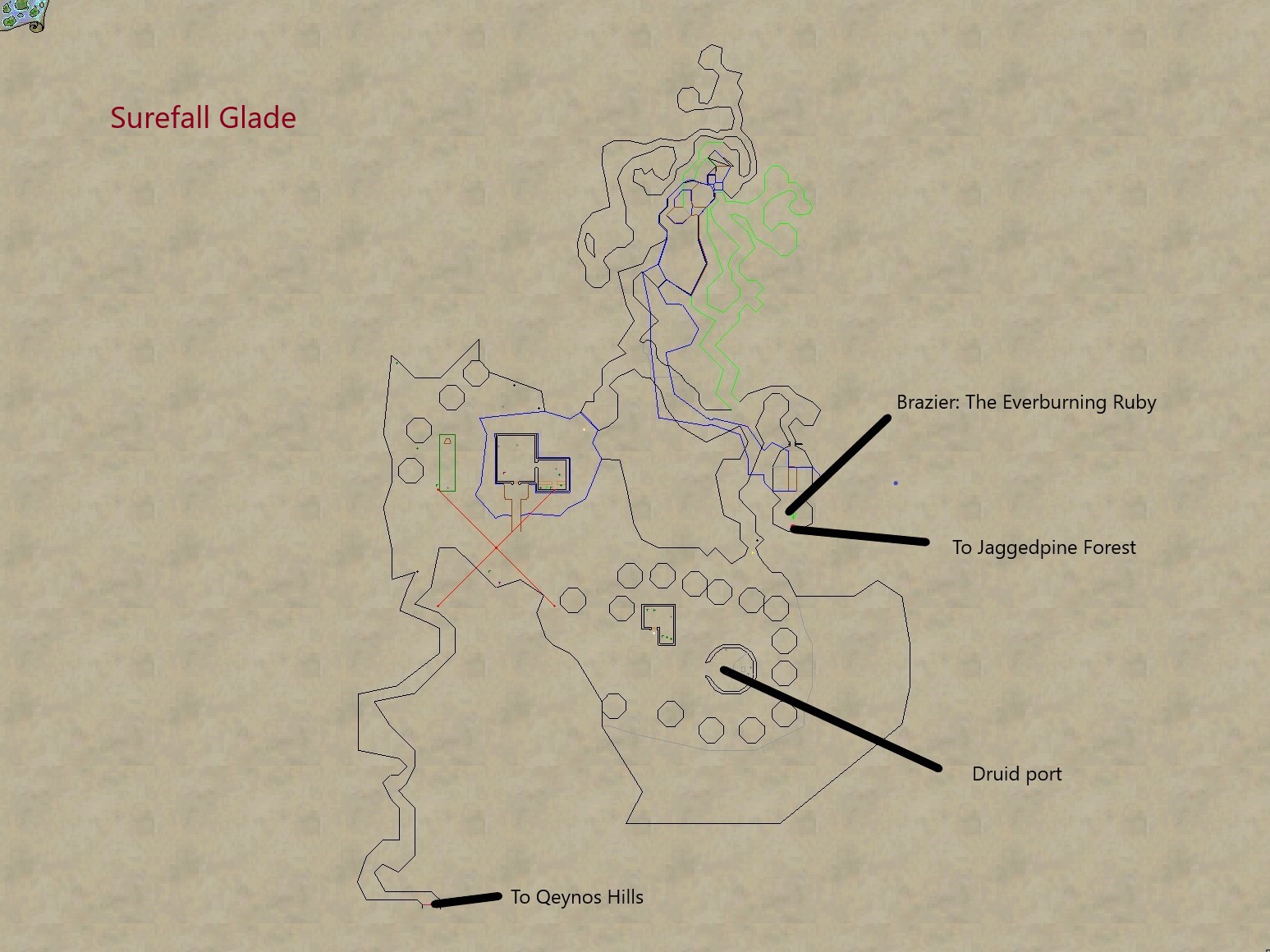
Map
-
- Toxxulia Forest
- GH Port - Opal of Toxxulia
- Druid - Ring of Toxxulia / Circle of Toxxulia / Zephyr: Toxxulia
- Trakanon’s Teeth
-

Portal - Emperor Ganak Throne
-
- The Twilight Sea
- GH Port - Shadowed Sand of the Twilight Sea
- Druid - Ring of Twilight / Circle of Twilight / Zepher: Twilight
- The Undershore
- GH Port - Undershore Coral
- Druid - Ring of Undershore / Circle of Undershore / Zephyr: Undershore
- Wall of Slaughter
- GH Port - Chipped Shard of Slaughter
- Druid - Ring of Slaugher / Circle of Slaughter / Zephyr: Slaughter)
- West Cabilis
-

Portal - Brain in a Jar
-